Return the time that has passed since the creation of the current work item in duration format.
Configuration
Select Custom number formula in the template gallery after clicking Create formula field.
Choose General in the parsing mode dropdown. Click here for additional information.
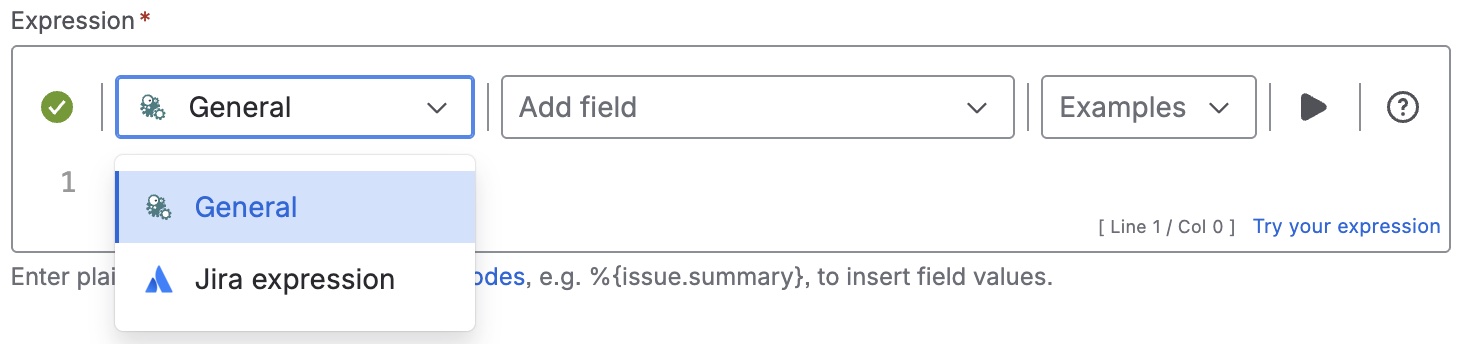
Expression
%{{system.currentDateTime} - {issue.created}}
Display as
Number
Display as
Duration
Formatting style
Long
Used parser functions
The links lead to the JWTC documentation because the parser functions are shared functionalities.
Details
1. What does the expression do?
The expression calculates the amount of time that has passed since a work item was created. The result is shown in a duration format (for example, "3 days, 4 hours").
2. Step-by-step breakdown
Let’s break it down:
-
{system.currentDateTime}: This retrieves the current date and time (the exact moment when the calculation is performed). -
{issue.created}: This retrieves the date and time when the work item was originally created. -
The minus sign (
-): This subtracts the creation date/time from the current date/time. -
%{ ... }: This syntax is used to interpret the elements within as an advanced expression.
The result is the duration between the creation of the work item and now in milliseconds.
3. Examples
-
If a work item was created on November 10th at 10:00 AM, and you view it on November 13th at 12:00 PM, the expression would return "3 days, 2 hours".
-
If a work item was created just 30 minutes ago, the expression would return "30 minutes".
4. Real-life use cases
-
Displaying how much time has passed since the work item was created.
