You can access the Advanced Formula Fields menu through native Jira pages or shortcuts. Below are detailed instructions on how to reach them.
General sidebar
-
Open the main Jira sidebar.
-
Click on Apps.
-
Click on Advanced Formula Fields.
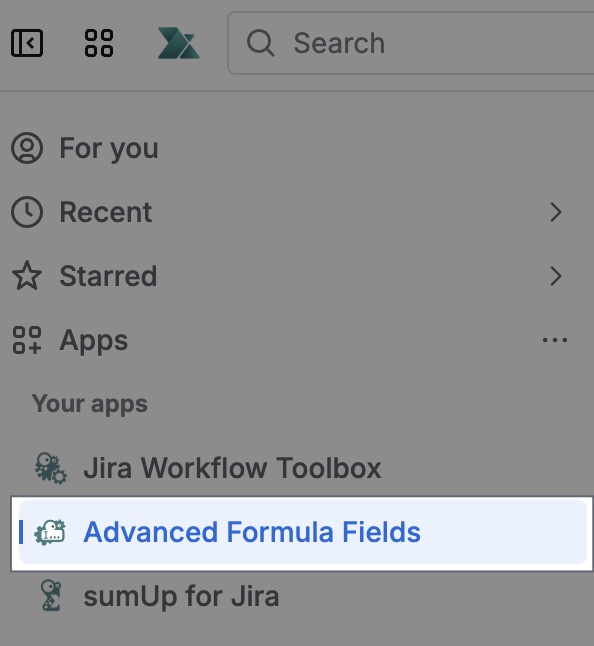
Space navigation (tabs)
-
Navigate to any space and look for the Advanced Formula Fields tab.
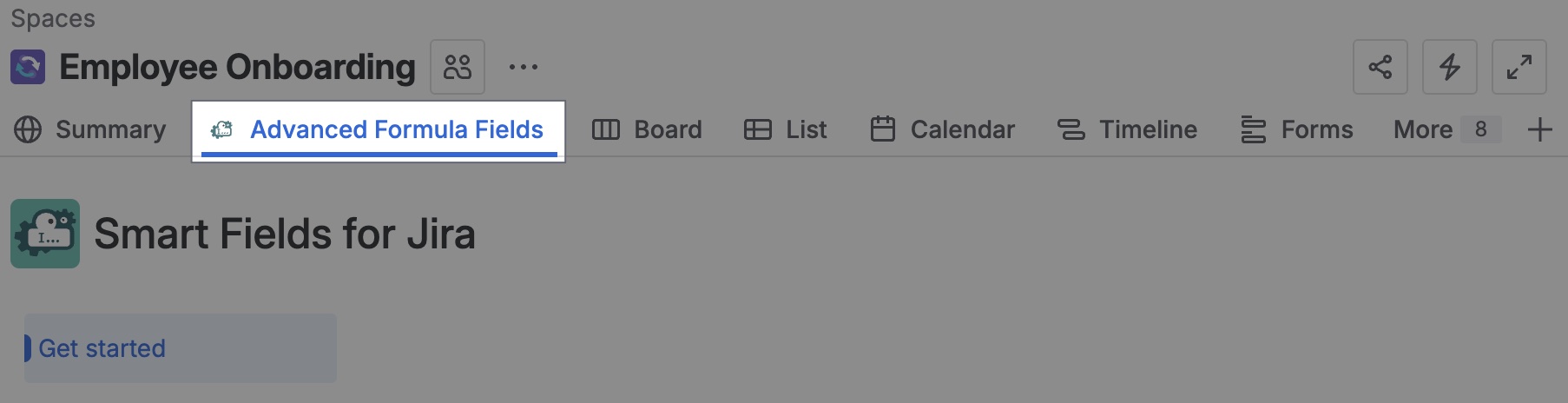
Jira administration sidebar
-
Open the Settings menu in Jira.
-
Click on Marketplace apps.
-
In the sidebar, under Apps, click on Advanced Formula Fields.
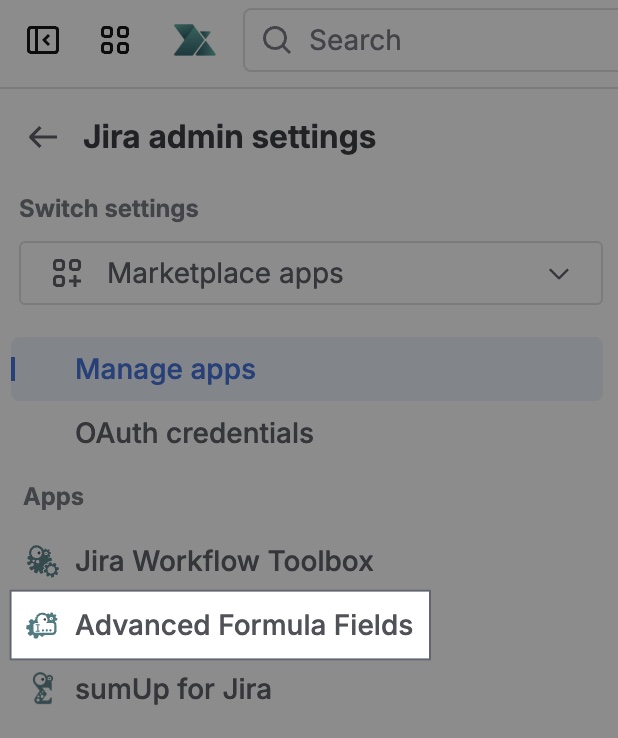
Command palette
-
If you use a Mac, press command + K to open the command palette.
-
If you use Windows, press Ctrl + K to open the command palette.
-
Type “field”, “formula,” “calculated field,” or “custom field.”
-
Click Create smart field under the Custom apps submenu.
-
Switch between tabs to visit the desired page.
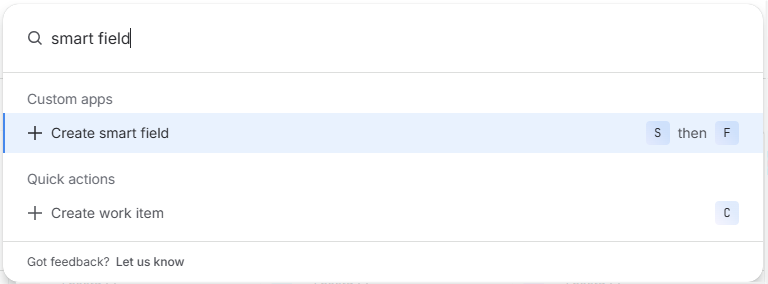
Keyboard shortcut
-
Press F + F.
-
Switch between tabs to visit the desired page.
