Return a number that defines the priority of a work item based on the values of certain fields. If one of the field contains one of the defined values, the total number will increase by one.
Configuration
Select Custom number formula in the template gallery after clicking Create formula field.
Choose General in the parsing mode dropdown. Click here for additional information.
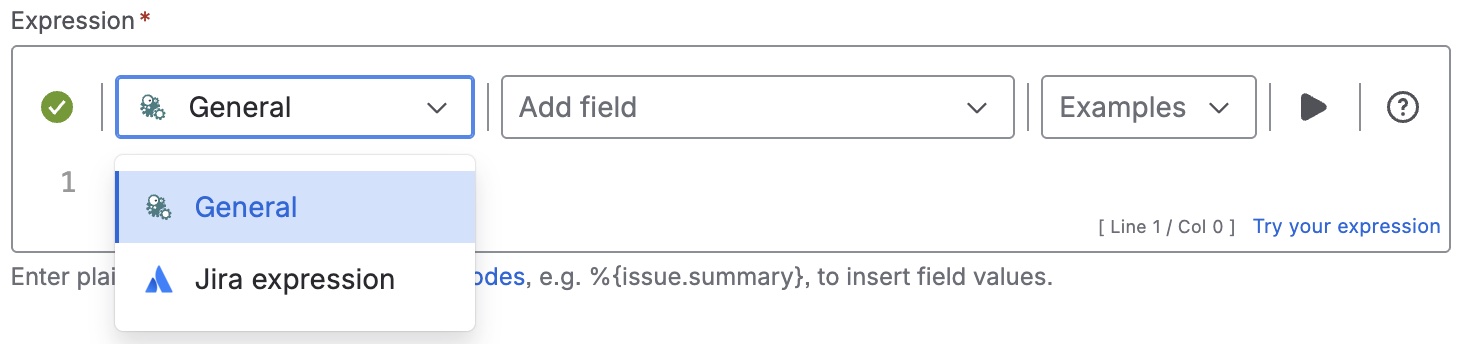
Expression
%{sum([%{issue.cfnnnnn} = "Option 1" ? 1 : 0, %{issue.cfppppp} = "Option 2" ? 1
: 0 ])}
Please, replace nnnnn and ppppp with the IDs of the custom fields, e.g. Select List (single choice).
Format
Default
Used parser functions
The links lead to the JWTC documentation because the parser functions are shared functionalities.
Details
1. What does the expression do?
This expression calculates a priority score for a work item by checking the values of specific custom fields. For each field that matches a defined value, the score increases by one. The final result is a number representing how many of the specified conditions are met.
2. Step-by-step breakdown
The expression is:
%{sum([%{issue.cfnnnnn} = "Option 1" ? 1 : 0, %{issue.cfppppp} = "Option 2" ? 1 : 0 ])}
-
%{issue.cfnnnnn}and%{issue.cfppppp}: These refer to custom fields on the work item. You need to replacennnnnandpppppwith the actual IDs of your custom fields. -
= "Option 1"and= "Option 2": These check if the field values match "Option 1" or "Option 2". -
? 1 : 0: This is a conditional (if-then-else) statement. If the field matches the specified value, it returns 1; otherwise, it returns 0. -
[ ... ]: The square brackets create a number list with the results from each condition. -
sum([...]): This function adds up all the numbers in the list, giving you the total number of conditions that are true.
3. Examples
Suppose you have two custom fields:
-
Field A (ID: 12345), value: "Option 1"
-
Field B (ID: 67890), value: "Option 3"
The expression would look like:
%{sum([%{issue.cf12345} = "Option 1" ? 1 : 0, %{issue.cf67890} = "Option 2" ? 1 : 0 ])}
-
Field A matches "Option 1" → returns 1
-
Field B does not match "Option 2" → returns 0
Sum: 1 + 0 = 1
4. Real-life use cases
-
Priority Scoring: Automatically assign a priority score to work items based on key field selections (e.g., if certain risk factors or categories are selected).
-
Eligibility Checks: Count how many criteria a work item meets for a specific workflow or process.
-
Custom Reporting: Use the score to filter or sort work items in dashboards or reports, highlighting those that meet more important conditions.
