Dig up, polish and display the data you really want in Jira work items.
Simply define what information you need and show the results live in two custom field types for text or number values - dynamically composed using our powerful JWT expression editor.
Different types for different needs
Advanced Formula Fields gives you two powerful, universal field types that you can reuse everywhere in Jira instead of creating dozens of one‑off fields:
-
Advanced number formula fields – show any number you care about, for example:
-
how many subtasks are still open
-
how many unresolved or blocking work items you have
-
-
Advanced text formula fields – show extra information such as:
-
who created the work item and key details about them
-
previous due dates or other historic information
-
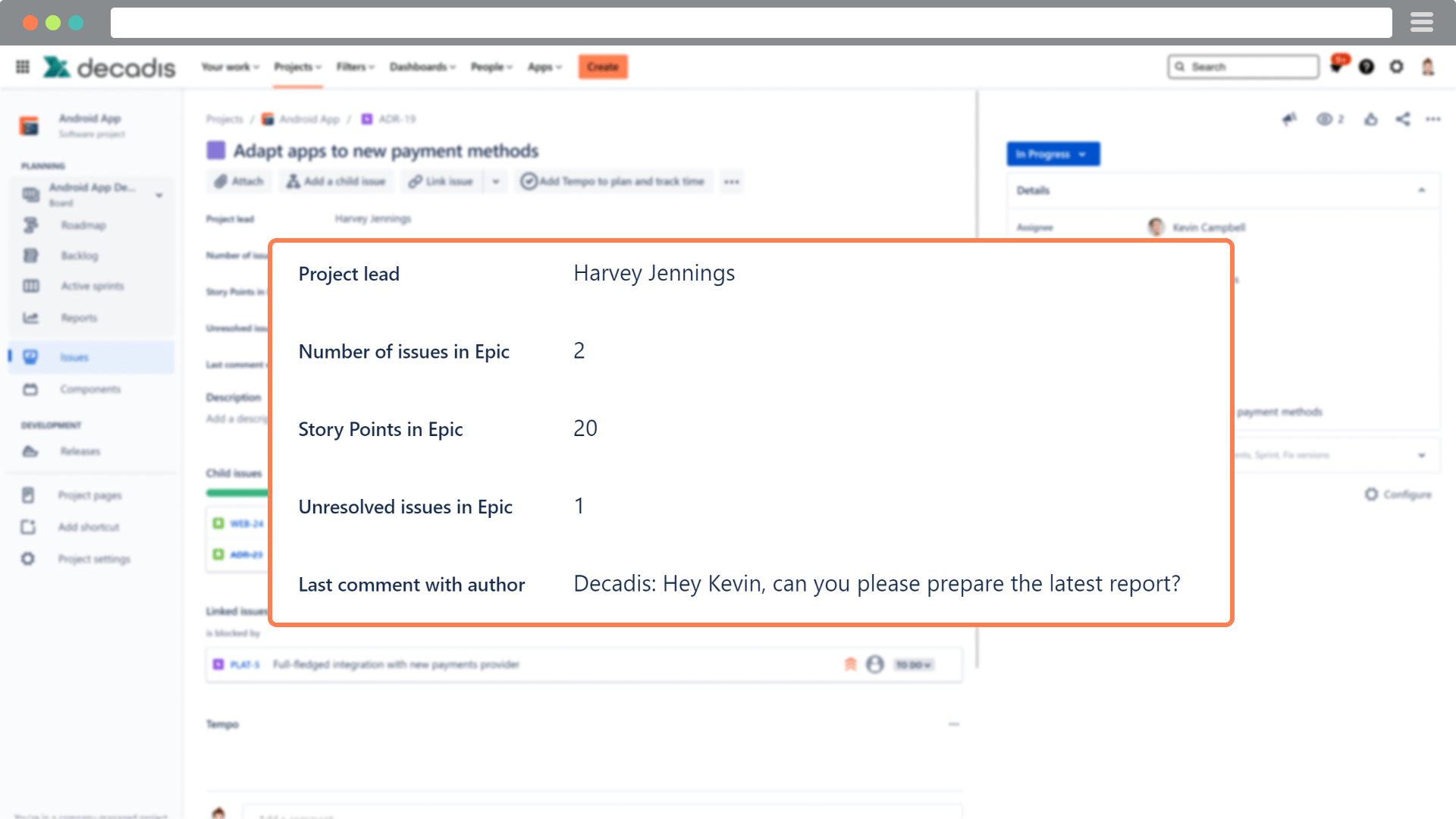
All of this is powered by the expression editor from our enterprise‑grade automation app Jira Workflow Toolbox (Cloud) You get a proven, flexible way to surface the information you need, directly in a work view.
How this goes beyond Atlassian’s built‑in formula fields
Atlassian’s native formula fields are great for simple, per‑item calculations (for example a basic risk score inside a single work item). Advanced Formula Fields focuses on project managers, POs, Scrum masters, marketing managers, developers, and power users who need:
-
Fewer, more reusable fields instead of many separate formula fields
-
Richer information, not just math on a couple of numbers
-
Cross‑work context, like data from subtasks, linked work items, or history
In short: Atlassian’s built‑in formula fields are good for basic calculations. Advanced Formula Fields is designed for teams that want more insight, less configuration clutter, and the flexibility to grow into more advanced use cases over time.
|
|
Atlassian Formula custom fields |
Advanced Formula Fields |
|---|---|---|
|
Typical use |
Simple calculations inside a single work item (e.g. basic risk score) |
Flexible number and text outputs for richer insights, including context from related work items |
|
Number of fields |
Each formula = a new custom field → many separate fields over time |
Two reusable field types (number, text) → fewer, cleaner fields to manage |
|
What you can show |
Mainly math on numbers (more options coming over time) |
Numbers and text, including creator details, history, and information from related work items |
|
Scope of data |
Focused on the current work item only. |
Designed to work with a broader Jira context (e.g. subtasks, linked work items, history) |
|
Complexity level |
Great for basic, easy formulas |
Built on the proven JWT expression editor from Jira Workflow Toolbox (Cloud) for more advanced use cases when needed |
|
Who it’s best for |
Teams that just need a few simple native calculations |
Teams that want more insight, less configuration clutter, and room to grow into advanced scenarios |
Dynamic values
No more unnecessary clicks and searches: Advanced Formula Fields was designed to effortlessly visualize information that used to be hidden under the hood.
Results are updated dynamically every time you load a work item, so the information you see is always live and reflects the latest data in Jira.
And when you need to roll out a change more broadly, simply Recalculate formula field values across many work items in one go – ideal when you adjust a formula or introduce a new calculated field and want everything to be up to date.
The spectrum ranges from simply displaying text from various sources, such as comments from linked work items, to complex calculations of accumulated time spent on related epics and other advanced metrics that would otherwise be hard to track.
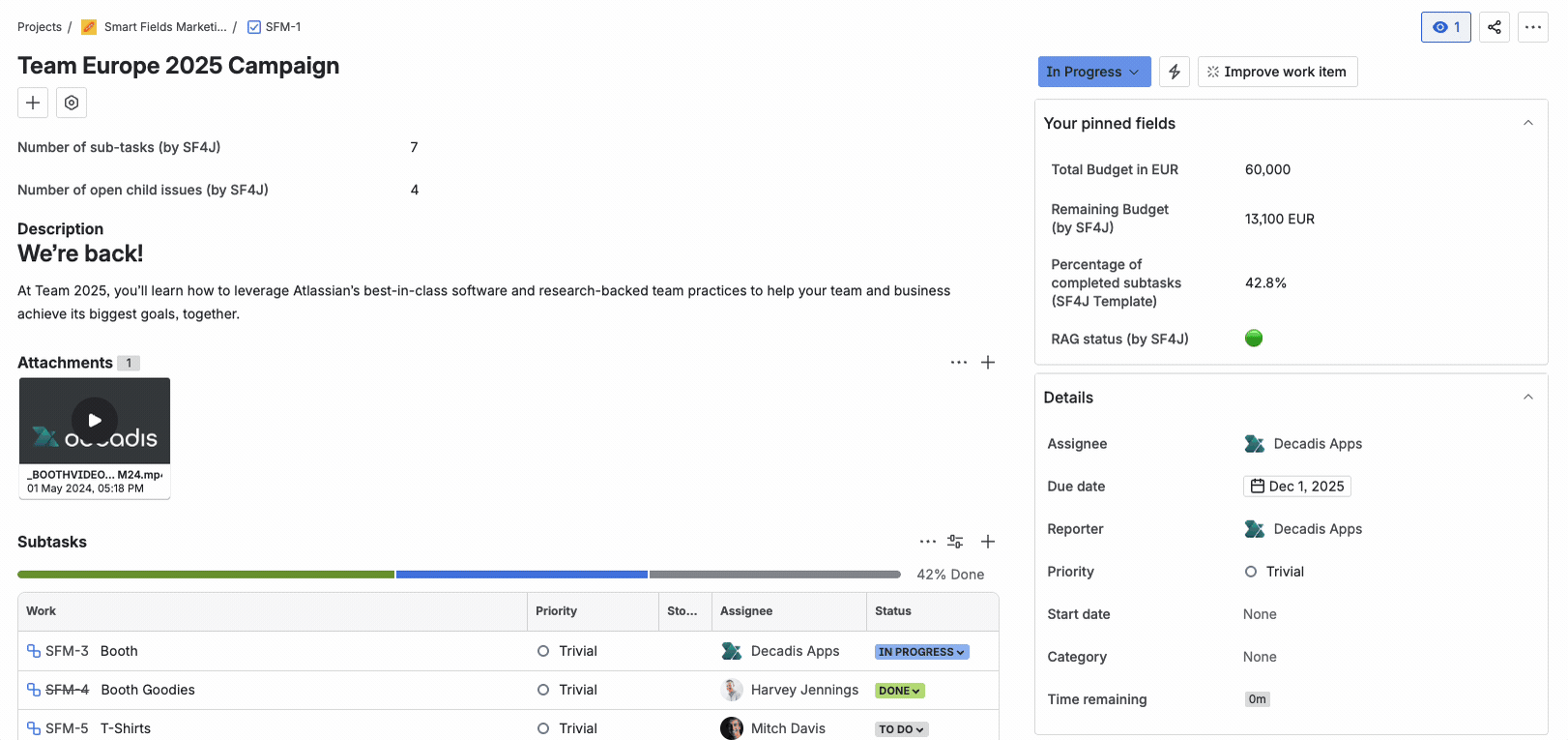
Why advanced formulas?
Go beyond Jira’s built‑in formula fields. Roll up values across subtasks, epics, and linked issues to track progress, effort, costs, or risks in one place. It's not only about just displaying existing data, you can manipulate it too. Using the power of the JWT expression editor, you can customize and enhance the data the way you need it.
Need help? Contact our amazing support team and the will happily help you out!
From automatically adding days to an expected due date to calculating project costs based on hourly rates.
Using additional Display formats you can even define what the output will look like - adding a currency or weight unit has never been easier.

The field overview - your central formula hub
The field overview page is your central hub for creating, viewing, and managing all your formula fields in one place. The Field overview page works just like a control center — you can create new fields, check their execution status, and edit existing ones without jumping between multiple Jira admin screens.
Create and configure formula fields
Manage existing formula fields / Field overview
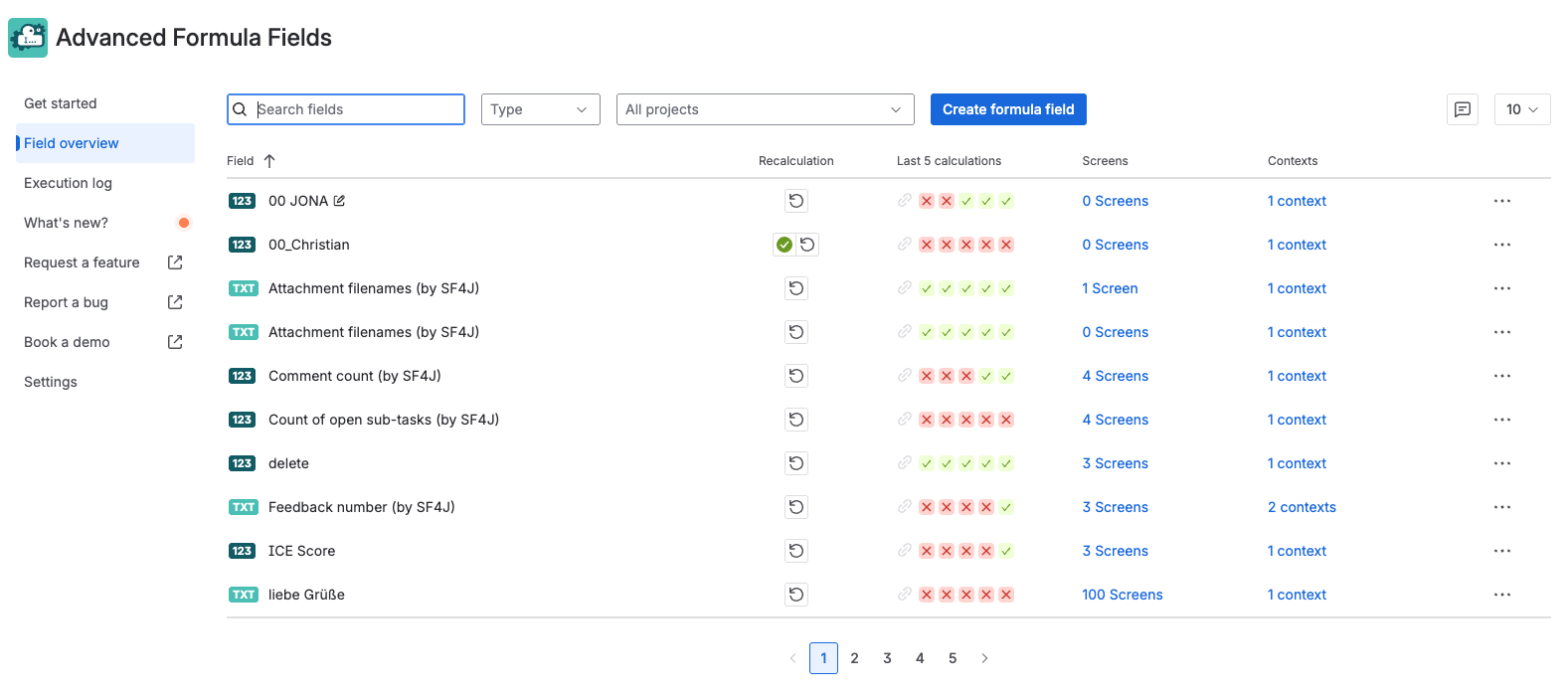
Controlled access for space administrators
In many teams, the people who notice data issues or need up‑to‑date values sit closer to the work than the Jira administrators. Advanced Formula Fields supports this by allowing Jira admins to delegate selected operational tasks to space admins – without giving up control over configuration or governance.
When the corresponding setting is enabled on the Settings page, space administrators can:
-
Access a read‑only field overview in the context of their space.
-
See only the formula fields that are configured for that space.
-
Trigger recalculations for those fields, limited to work items in the current space.
This keeps field definitions, logic, and data quality under central control, while letting space admins ensure that values are accurate when they are needed – for example before sprint planning, quarterly reviews, or when preparing space‑level reports.
To keep things predictable and enterprise‑ready:
-
Space admins cannot create, edit, or delete formula fields, and they cannot change field configurations.
-
Recalculations started from a space only affect that space and are fully traceable via the execution log.
Space admins can see:
-
Field type and name
-
Recalculation status
-
Status of the last 5 calculations
-
Date and time of the last calculation
-
User who executed the last calculation
-
The work item where the last calculation was performed
This approach gives operational flexibility to the people who need it most, while avoiding fragmented or duplicated configurations and keeping Advanced Formula Fields manageable at scale.
For more information, see:
Formula fields for space administrators
Settings
Templates
Explore the Templates from the library to speed up your next field creation. You will find all templates built right into the app once you start the page creation process.

Categories
Currently all templates are grouped into “topic areas” or categories mostly related to the data you want to display.
Troubleshooting made easy
Each execution of a formula field is being tracked in a dedicated log that can be accessed directly through the Jira user interface - the execution log.
This basically means that every time a formula field is being updated or re-calculated (e.g. when a user refreshes a work item that contains the field), an event is being logged in the execution log.
More information can be found here: Troubleshoot formula fields / Execution log
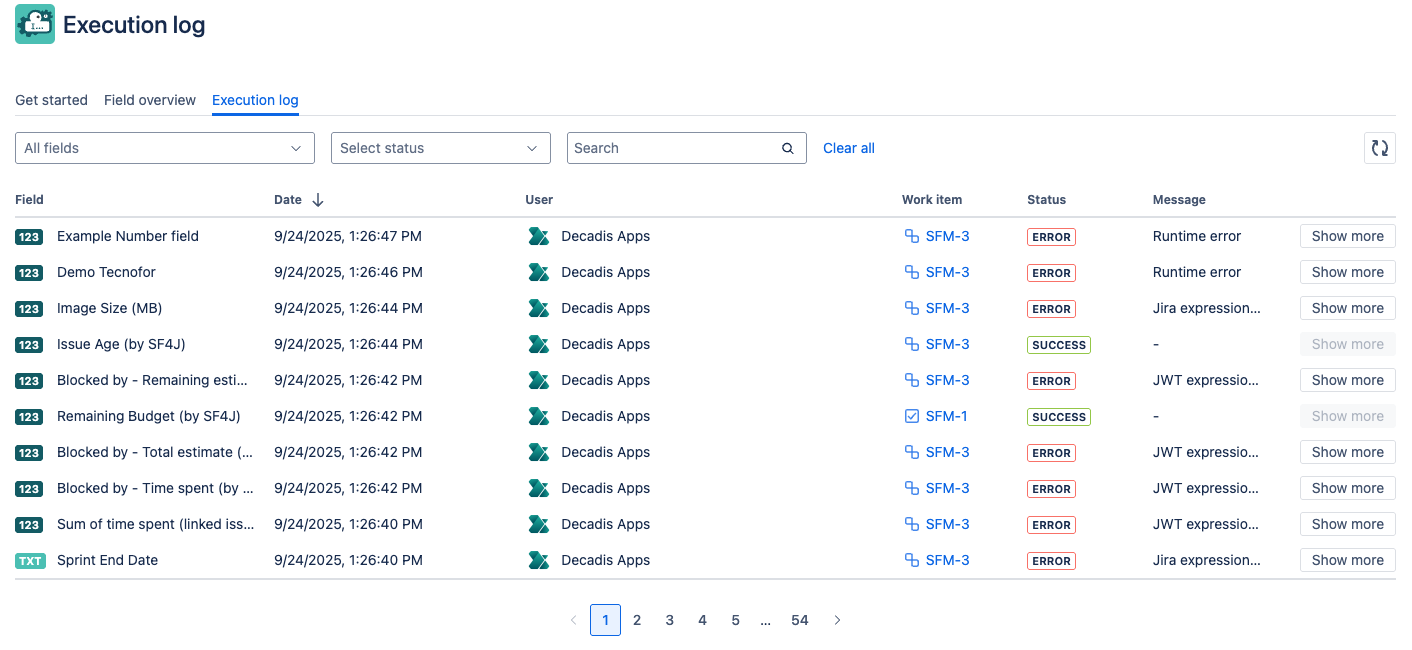
📚 Custom use cases
You don’t need to start from scratch when the built-in Templates just don’t cut it.
We constantly add to the growing list of example expressions that will get you a head start on creating fields that exactly match your requirements.
🔢 Custom number formulas
-
Average time since creation of sub-tasks -
Completion percentage by status -
Count frequency of a keyword in social media content -
Days until due date -
Days until resolution skipping weekends -
Difference between the current day and the earliest sub-task due date -
Elapsed time between creation and resolution -
Highest value out of several fields -
Number of characters in a field -
Number of work items with the same fix versions -
Number of sub-tasks based on status -
Number of sub-tasks based on status and work item type -
Number of times that a custom field has been changed -
Multiply and sum field values from sub-tasks -
Priority assessment based on field values -
Remaining budget - expenses tracked in sub-tasks -
Sum of field values from work items in JQL query -
Sum of field values from sub-tasks -
Sum of time spent on blocking work items -
Sum of time spent on work items with same fix version -
Sum of time spent on epic and child work items -
Time left until due date -
Time since creation -
Total original estimate of blocking work items -
Total remaining estimate of blocking work items
🔡 Custom text formulas
-
Earliest date and time from linked work items -
Earliest date from linked work items -
Field value validation -
Historical due dates -
Keys of linked work items in current project -
Keys of non-estimated sub-tasks -
Last status change date -
RAG - due date traffic light -
RAG - status traffic light -
Validate URLs for Google Analytics -
Visual progress of sub-tasks -
Visual progress of work item
🌓 Light or dark
All views support both light an dark mode - depending on your Jira preferences.
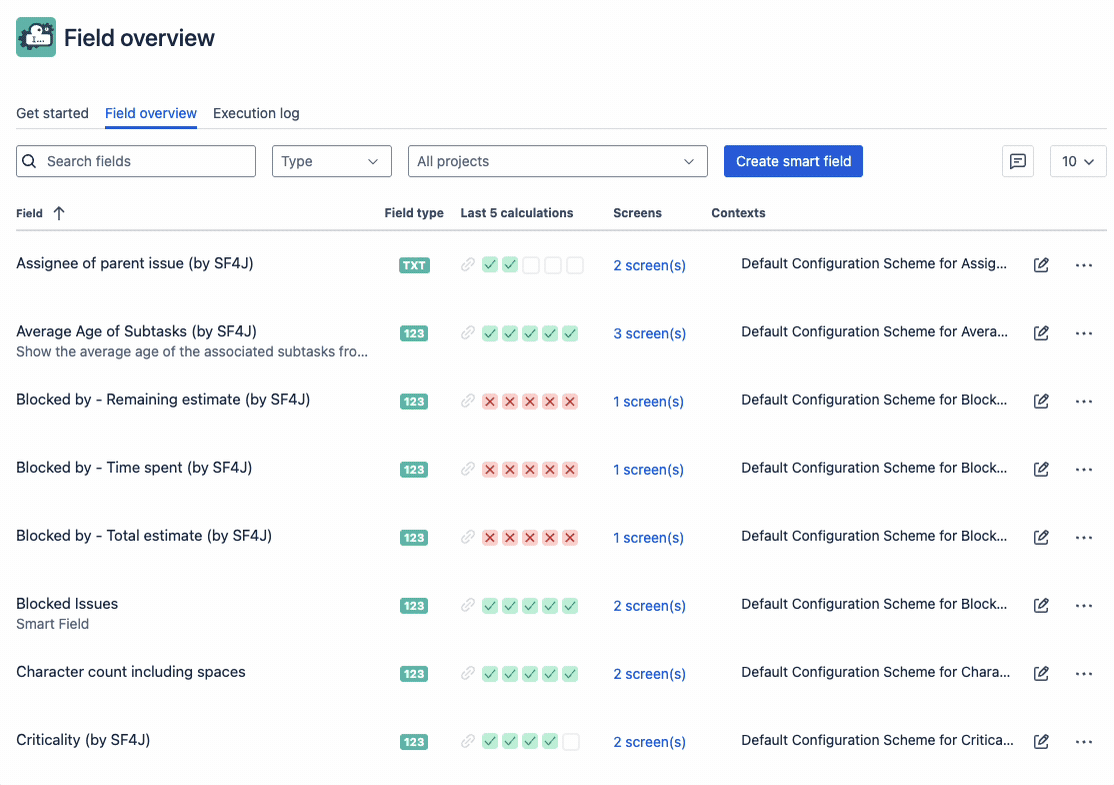

What’s next?
Start creating your first formula field by following the steps in the Formula fields user guide or browse through the Formula fields library get get some inspiration.
