The ICE score is a prioritization strategy used for the selection of the most appropriate features for a product by taking the product of three factors - Impact, Confidence and Ease.
This template displays the ICE score as the product of the fields representing those three metrics in your instance.
If one of the fields does not have a value, 0 will be displayed.
For each of the parameters Impact, Confidence and Ease, select the field that represents that metric in your instance.
Configuration
To use the ICE Score template, simply select it from the template grid. Filter by KPI to find it faster.
Parameters
To complete the configuration, select values for all parameters.
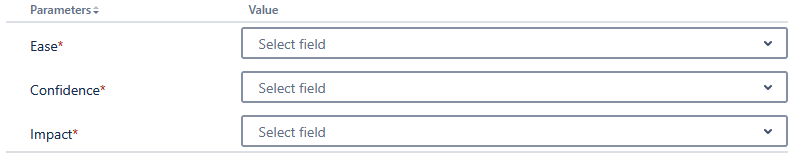
Expert mode
If you switch to Expert mode you can see the formula field in the Expression Parser. You can now tweak the expression to create a custom formula field based on this template.
Expression
Jira expression:
(issue?.customfield_IIIII || 0) * (issue?.customfield_CCCCC || 0) * (issue?.customfield_EEEEE || 0)
Replace the IDs with the ones of your number custom fields Impact (IIIII), Confidence (CCCCC) and Ease (EEEEE).
Display as
Number
Formatting style
Default (unformatted)
Details
1. What does the expression do?
The expression calculates the ICE score for a work item by multiplying three values: Impact, Confidence, and Ease. Each of these values is stored in a custom field. If any of these fields are empty or missing, the expression treats them as 0.
2. Step-by-step breakdown
The expression is:
(issue?.customfield_IIIII || 0) * (issue?.customfield_CCCCC || 0) * (issue?.customfield_EEEEE || 0)
-
issue?.customfield_IIIII: This retrieves the value of the custom field for Impact from the current work item. The?means it checks safely, so if the field doesn’t exist, it won’t cause an error. -
|| 0: If the Impact field is empty or not set, this part makes sure the value is treated as 0. -
The same logic applies to
customfield_CCCCC(Confidence) andcustomfield_EEEEE(Ease). -
The three values are then multiplied together: Impact × Confidence × Ease.
3. Examples
Suppose you have a work item with these values:
-
Impact: 5
-
Confidence: 8
-
Ease: 3
The ICE score would be:
5 * 8 * 3 = 120
If Confidence is missing (empty), the calculation would be:
5 * 0 * 3 = 0
because any missing value is treated as 0.
4. Real-life use cases
-
Prioritizing features: Use this formula to quickly score and compare different work items (like features or tasks) based on their potential impact, your confidence in the estimate, and how easy they are to implement.
-
Backlog grooming: During planning sessions, teams can fill in these three fields for each work item and use the ICE score to decide which items to tackle first.
