The Work Log Report gadget is similar to the Grouped Filter Results gadget with the difference that it sums up work logs instead of numeric custom fields.
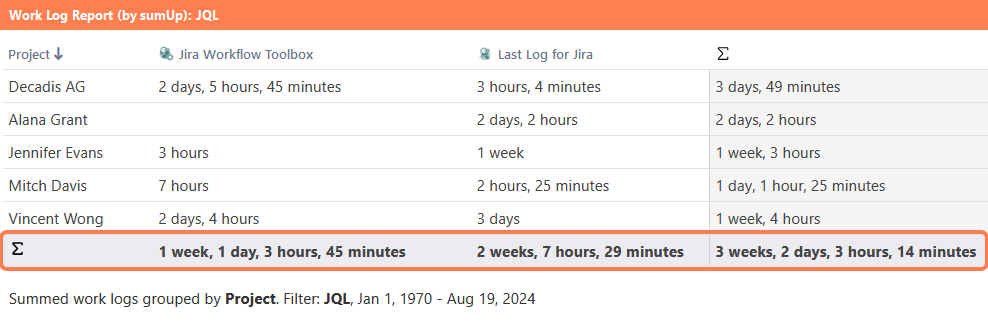
Configuration
|
Options |
Explanation |
|---|---|
What is the name of your gadget?
|
Add a custom title to the gadget for easier identification. If nothing is set, the title will be generated by combining the gadget name and the selected filter/ JQL. |
Which issues do you want to analyze?
|
Select an existing filter or Custom JQL to define the issues that you want to analyze. Using Custom JQL allows you to narrow down the result set ad-hoc without the need to create a filter. |
How do you want to group the results?
|
Select the field that will be used to group or aggregate the results by on the x-Axis, such as Sprint or Project. The y-axis will always display the name of each worklog author. |
What time period would you like to view?
|
Only time logs of the selected period will be displayed. Available options are: Last month, Current month, Last week, Last two weeks, Current week, All, Custom If Custom is selected, you either can specify specific dates of format YYYY-MM-DD or relative dates: 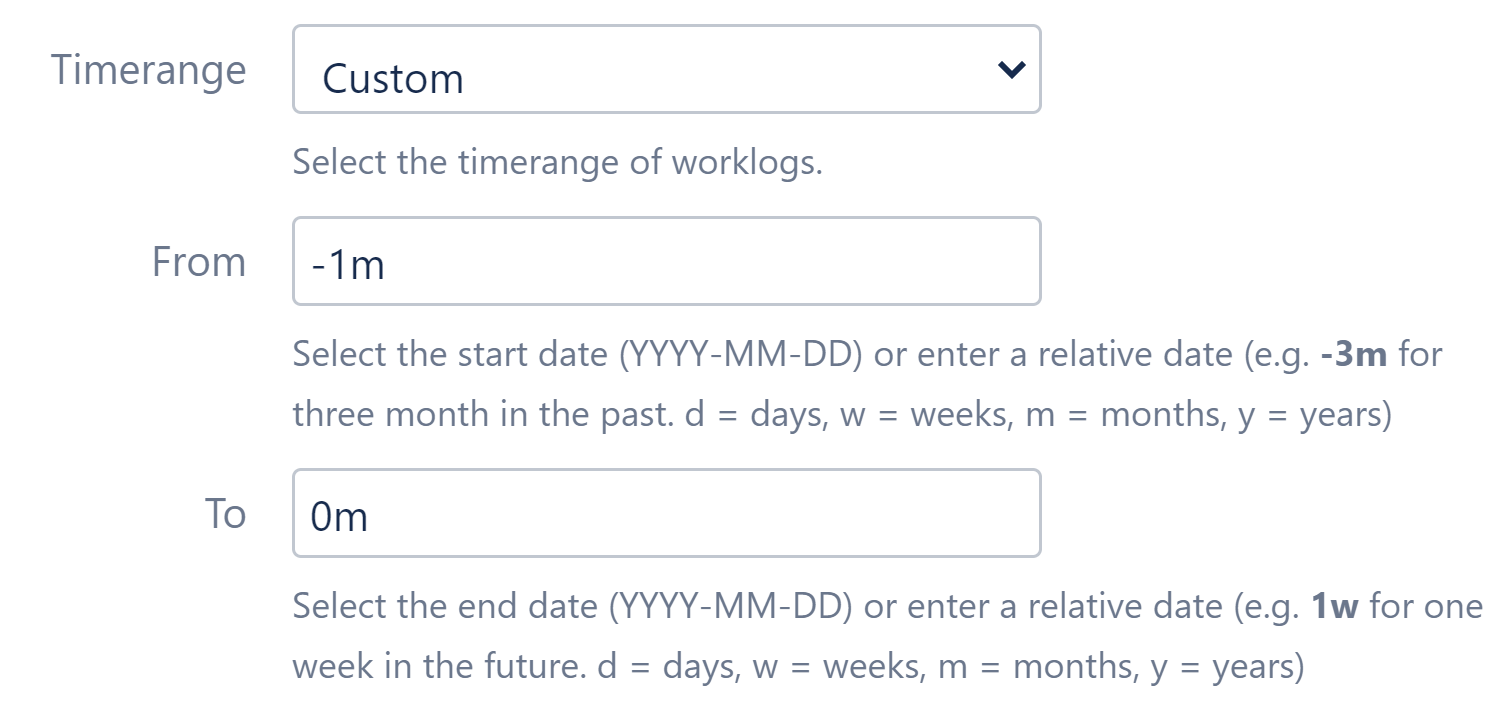
|
How many rows do you want to display per page?
|
Choose how many rows (x-axis) you want to display when viewing the gadget. Additional results will be paginated. The sum rows will show the total of all results regardless of the page they are on. |
Refresh interval
|
Specify how often the gadget should be refreshed. If Never is selected, the gadget will only be refreshed on page reload. |
📚 Use cases and examples
|
Use Case |
|---|
|
No content found. |
