sumUp can be used within the Issue Navigator to display a calculation row at the bottom of the issue list. When activated, a result will be displayed for each field in the navigator that has a calculation rule configured.
If no calculation rules are configured, the calculation row won't be displayed. Also select List View and select the correct Columns.
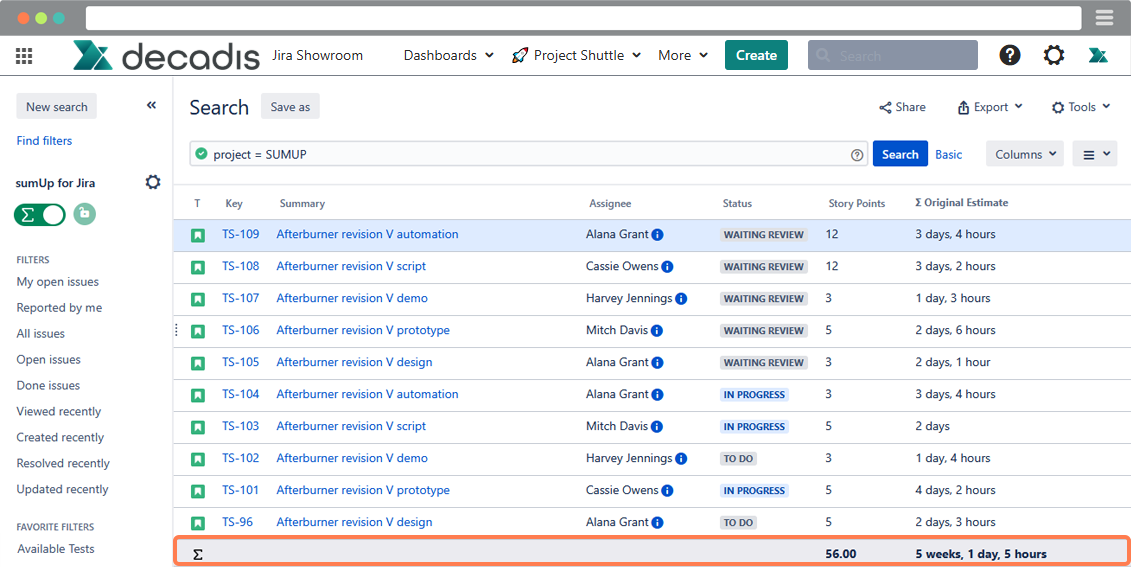
Activating the calculation row
To use sumUp with Jira Core, make sure it is activated in Global settings under Manage apps. Otherwise, the buttons will not be displayed.
Please note that sumUp calculation rules must be defined in advance
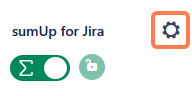
To configure sumUp for Jira, click the cogwheel icon. In the modal that opens, select the filter for which the calculation row should be displayed.
After that, you can use the toggle switch to enable or disable the gadget.
To permanently activate it, click the lock icon.
