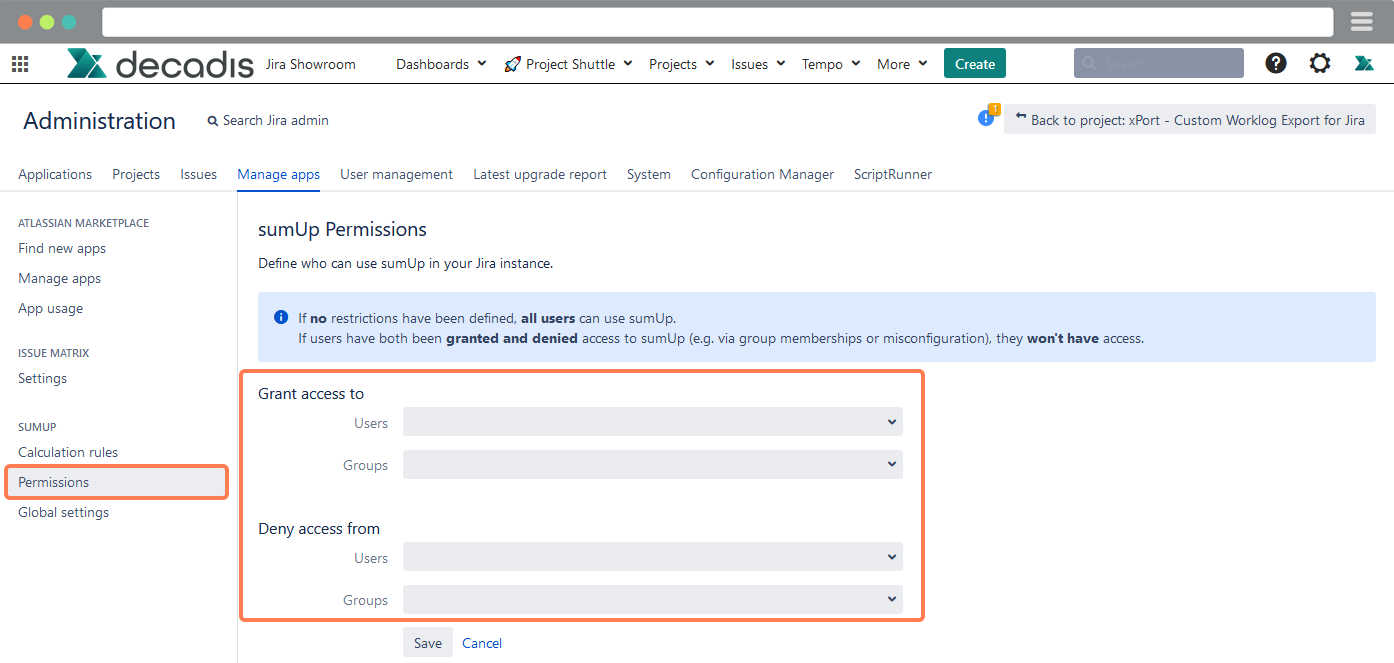Within sumUp several permissions for individual users or groups can be set. By default, any logged-in user can access sumUp.
If no restrictions have been defined, all users can use sumUp.
If users have both been granted and denied access to sumUp (e.g. via group memberships or misconfiguration), they won't have access.
If a user doesn't have any permissions in sumUp, he won't be able to view or edit anything related to sumUp.
Even administrators won't be able to use sumUp without the sumUp permission.
Grant/ Deny access
To Grant or Deny access to different Users or Groups just type their name and select from the List.