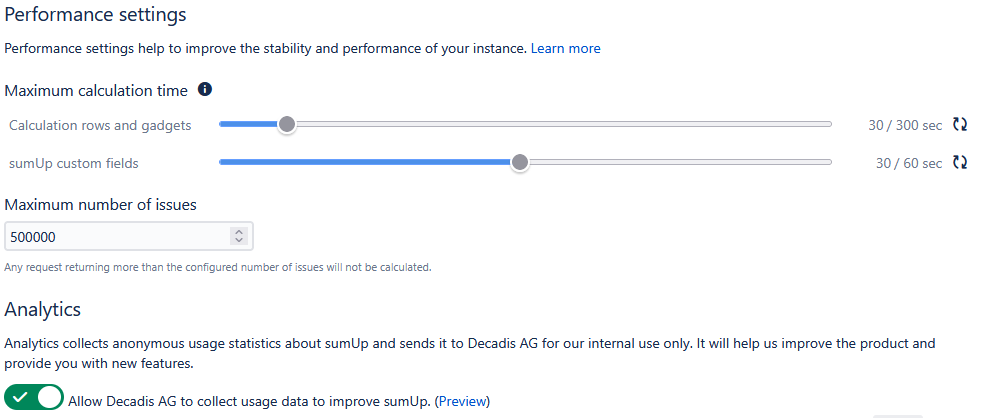Besides managing permissions for sumUp it is also possible to activate and deactivate sumUp for specific applications.
Furthermore, you can specify the number of issues to be grabbed at once when calculating values in sumUp as well as the maximum time this calculation should take.
Managing sumUp features
It is possible to activate and deactivate sumUp for specific applications.
In addition, 3rd party app support can be handled as well.
The 3rd party support is disabled by default. It has to be manually enabled for each 3rd party app.
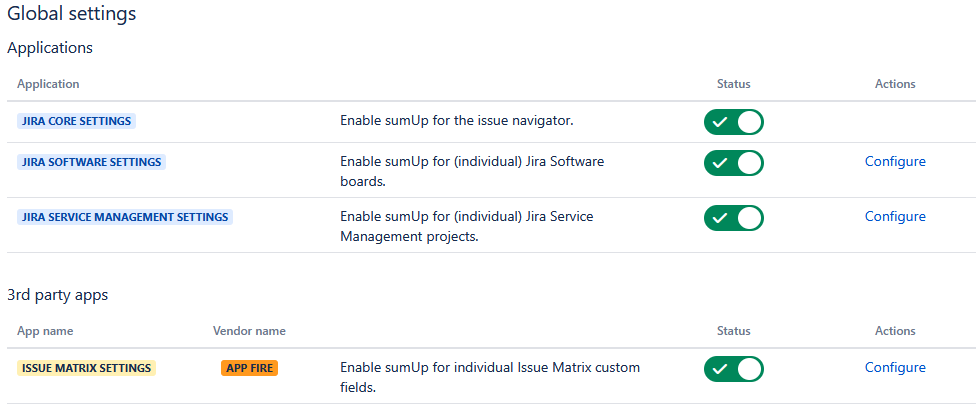
Performance settings
Using sumUp on large Jira instances with a lot of data to calculate can result in performance issues. Therefore the maximum issue count and the maximum calculation seconds for gadgets and calculation rows and for custom fields can be specified.
By default, they are set to:
-
Issues: 500,000
-
Rows, gadgets and custom fields: 30 seconds
If the current calculation exceeds the set limits, the calculation will be aborted and an error message will be displayed.
Analytics can be enabled or disabled to allow Decadis AG to collect anonymous usage data and improve sumUp.