Use case
Visualize the weekly distribution of due issues per assignee. Tasks are grouped by due date and assignee to highlight workload patterns at a glance.
Version 3.8.0 or higher is required!
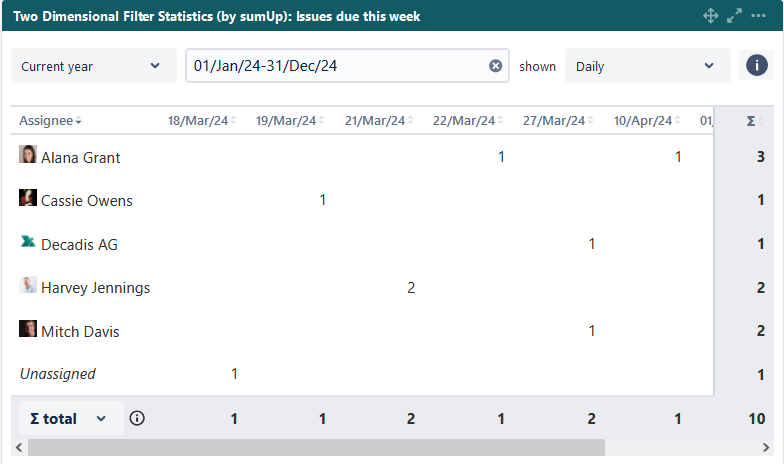
You can tweak the date options on top of the gadget at any time without breaking your configurations.
Configuration
|
Option |
Settings |
|---|---|
What is the name of your gadget?
|
A precise name like Issues due this week makes it easy to locate the gadget on the dashboard. |
Which issues do you want to analyze?
|
Before Filter can be chosen, there has to be set a Filter. For this project the Filter Software Development contains the whole project. |
Which fields would you like to display?
|
To use Count issues you have to create a calculation rule. Then select the field in the gadget. |
Which field do you want to see on the x-Axis?
|
To group the data select Due Date. |
Which field do you want to see on the y-Axis?
|
To display the number of issues per colleague select the Assignee. |
How many rows do you want to display per page?
|
If there are ten or fewer colleagues, the default option of 10 rows is enough. |
Which time period do you want to display as default?
|
For a weekly overview select Current week. |
Which default for the date aggregation level do you choose?
|
To view each day separately, select Daily. |
Refresh Interval
|
The gadget will only refresh when the side is reloaded, if you choose Never. |
