The Filter Results (by sumUp) gadget is similar to the built-in Jira Filter Results gadget extended by a calculation row showing totals.
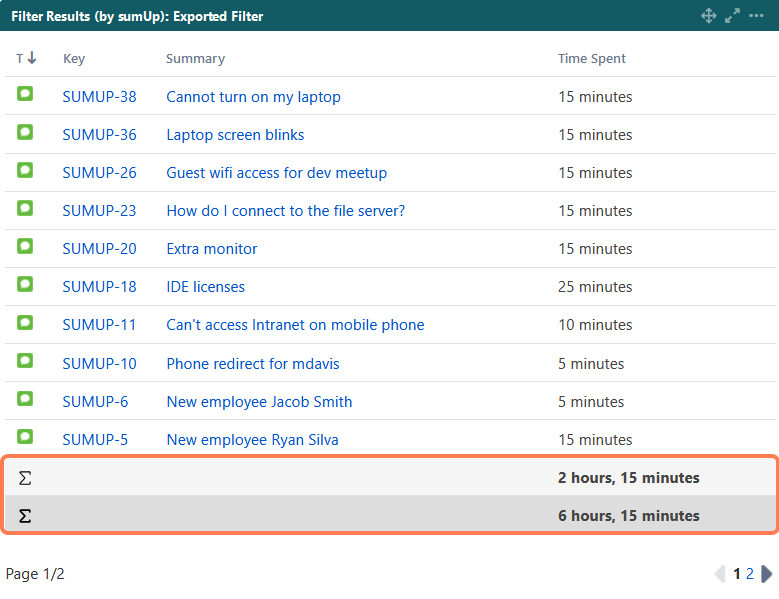
Configuration
|
Options |
Explanation |
|---|---|
What is the name of your gadget?
|
Optionally, type in a name for the gadget. |
Which issues do you want to analyze?
|
Select an existing filter or Custom JQL to define the issues that you want to analyze. Using Custom JQL allows you to narrow down the result set ad-hoc without the need to create a filter. |
Which fields would you like to display?
|
The sum or average of a field is displayed only if a calculation rule is created. If multiple rules exist for a field, they can be selected from a dropdown. The field name appears in parentheses after the rule name. 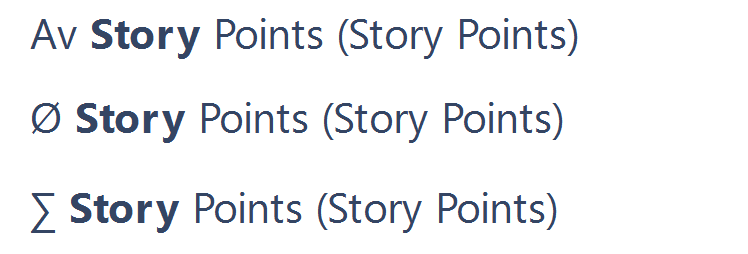
Sorting rows Rows can be sorted in ascending or descending order by clicking the table header. However, sorting is disabled for non-indexed fields, including:
|
How many rows do you want to display per page?
|
Choose how many results you want to display on your dashboard. |
Refresh interval
|
Specify how often the gadget should be refreshed. If Never is selected, the gadget will only be refreshed on page reload. |
📚 Use cases and examples
|
Use Case |
|---|
|
No content found. |
