sumUp calculated fields help you getting easily access to your relevant data calculated in one field
Every summable value can be shown in our custom field such as story points in agile stories, total numbers in linked issues, number of issues in projects and much more.
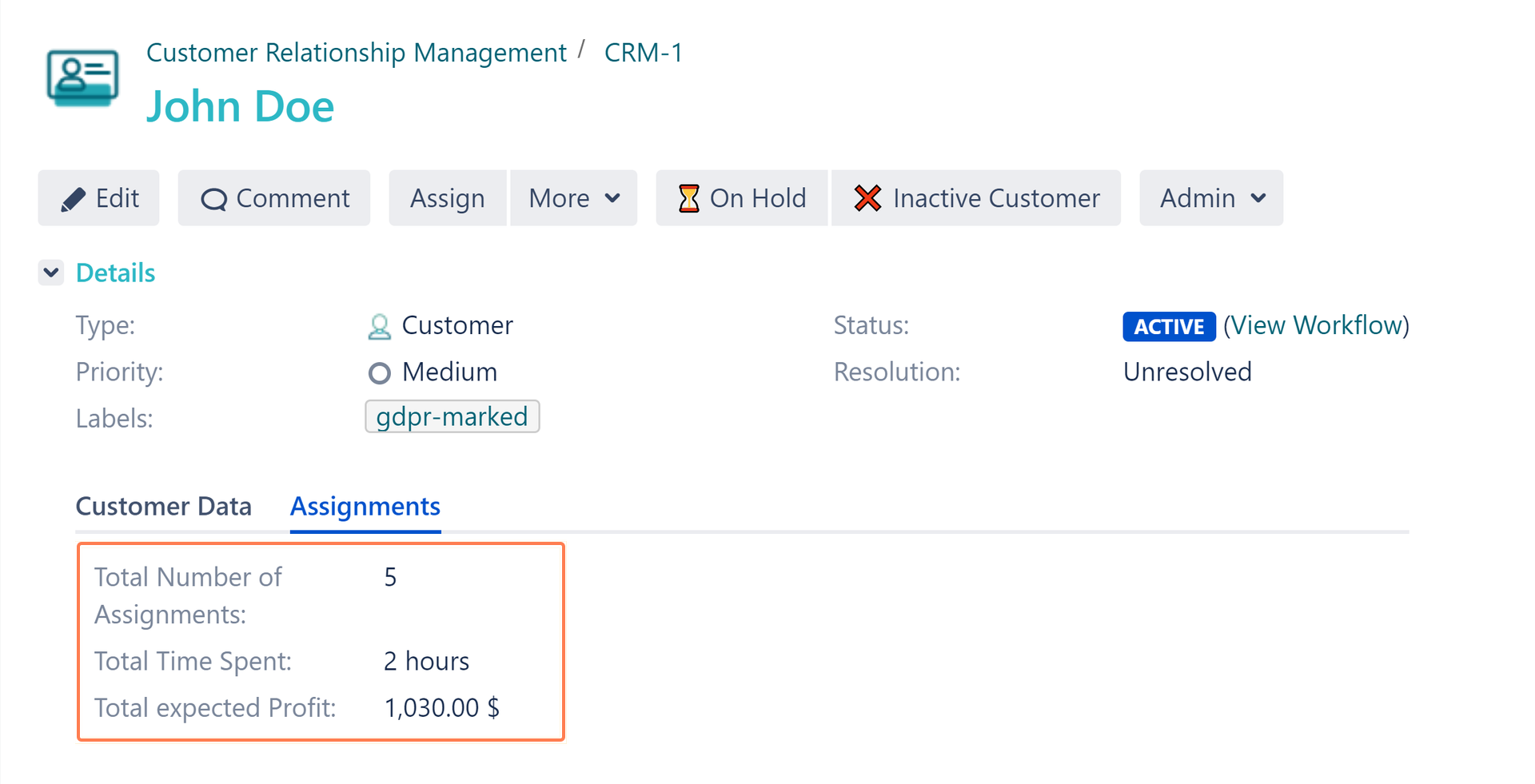
Configuration
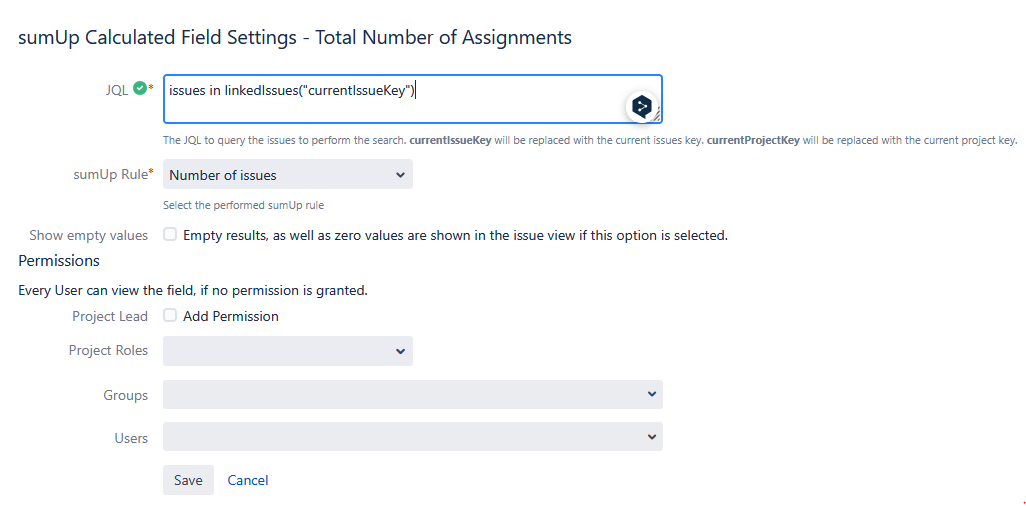
|
Options |
Explanation |
|---|---|
JQL
|
Select an existing filter or Custom JQL to define the issues that you want to analyze. In addition to the normal JQL syntax, two additional tokens can be used:
|
Calculation rule
|
Select a calculation rule that has been previously created. In addition you can select Number of issues which returns the numbers of issues returned by the JQL instead of calculating a specific field value. |
Show empty values
|
By default, the custom field won't be displayed when there is no value. When checked, the field will be displayed with value 0. |
Permissions
|
You can specify several permissions for the custom field. If nothing is set, everybody will be able to view the custom field. Once at least one permission is set, no one will be able to view the custom field except the selected ones. |
Example configurations
Total project issues
|
JQL |
|
|---|---|
|
sumUp Rule |
Number of issues |
Time Spent of linked issues & sub-tasks
|
JQL |
|
|---|---|
|
sumUp Rule |
Time Spent This rule has to be created. See sumUp calculation rules for more information. |
