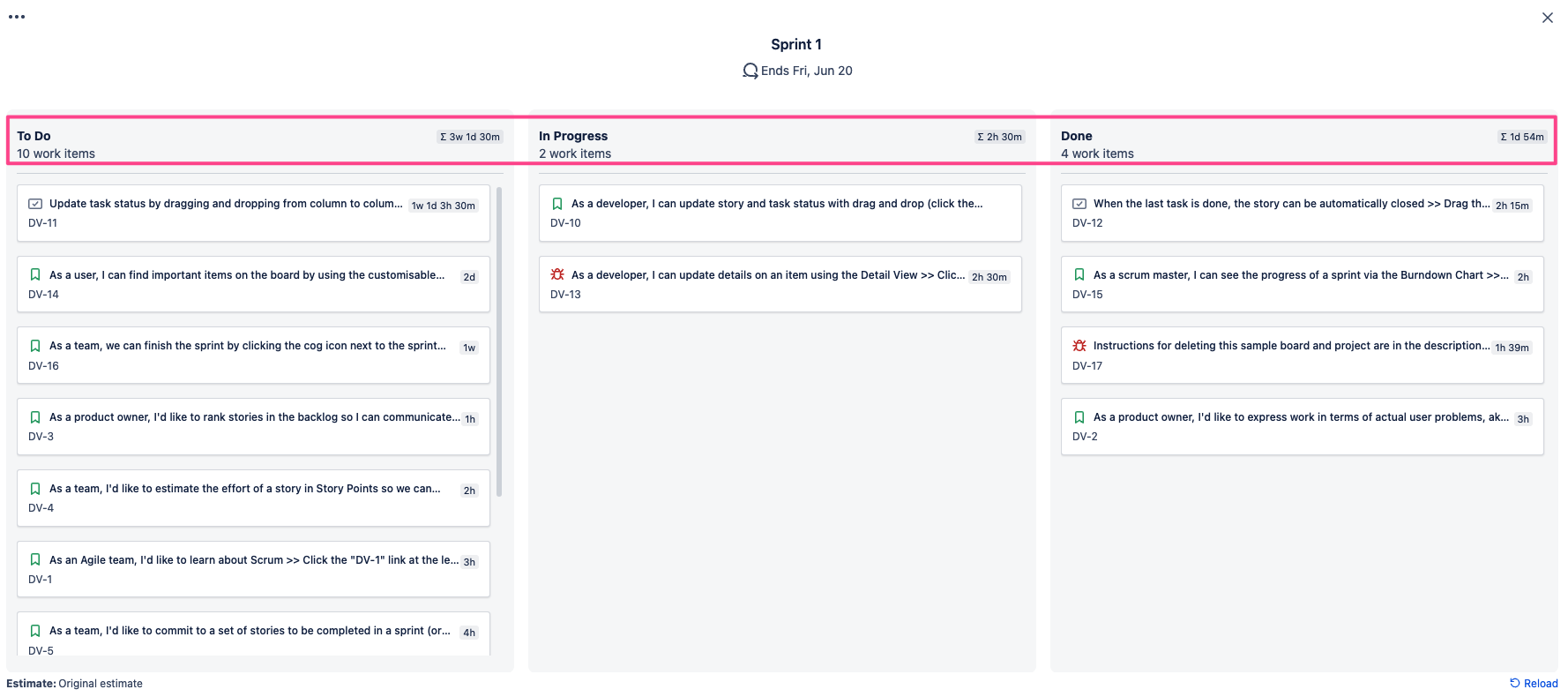Intro to sumUp
sumUp for Jira lets you calculate and display totals or other aggregations of your work item data directly in Jira. It works with system and custom fields, so you can quickly surface key figures in list views, dashboards, reports and boards - without exporting data elsewhere. Whether you need to track project budgets, monitor story points, or roll up progress across multiple issues, sumUp delivers clear, real-time results right where you work.
Dashboard gadgets
sumUp gadgets are a great way of displaying live data, but they come with limitations. sumUp for Jira adds four brand new dashboard gadgets to the mix, that take the existing gadgets that you love to another level by adding features, such as:
-
Real-time calculation and issue grouping.
-
The flexibility to use JQL queries instead of saved filters in the gadget configuration.
-
Extended custom field support for more fields to display.
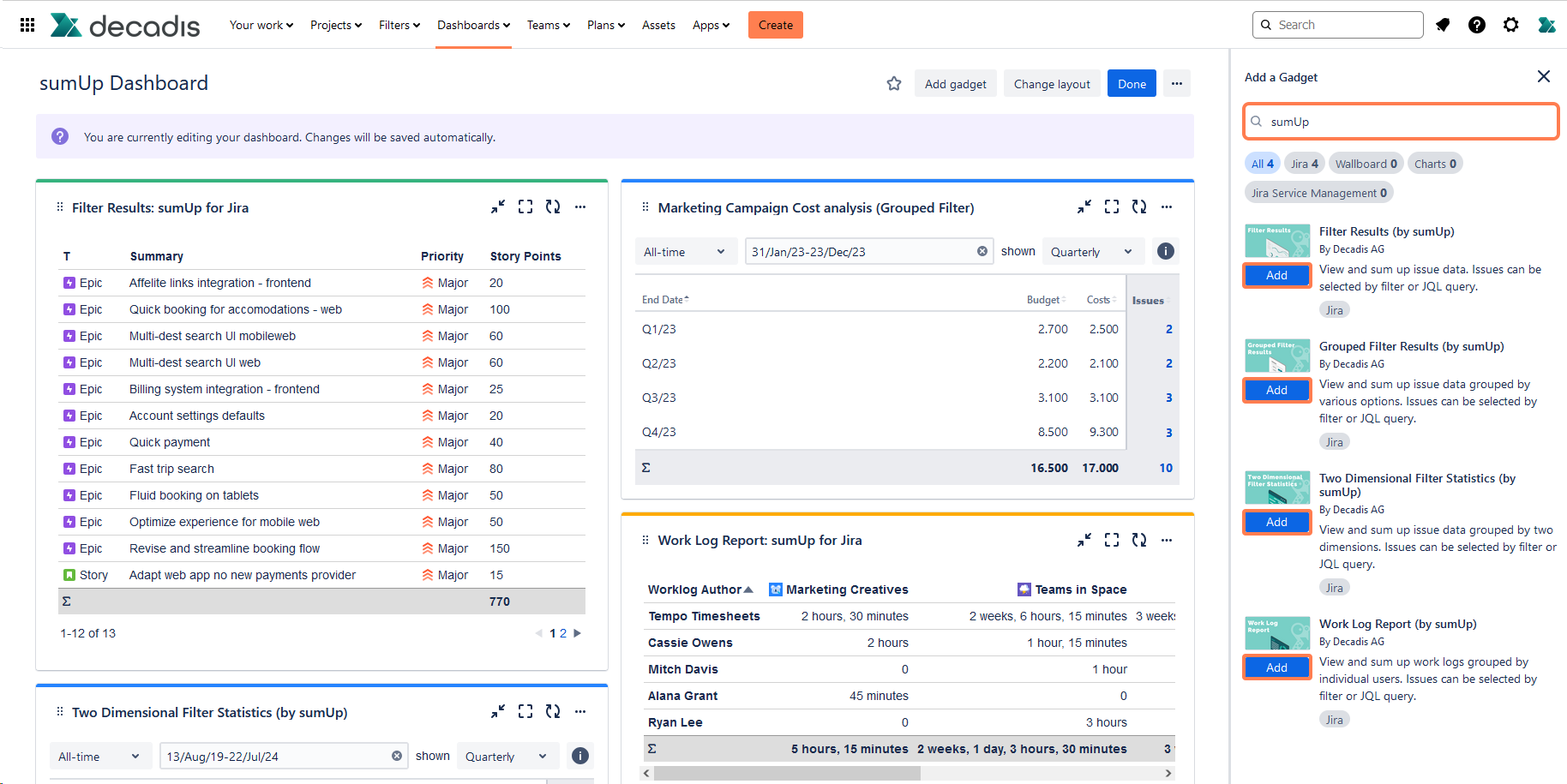
Edit gadgets
To edit gadgets, click the ellipsis menu (...) in the upper-right corner of the gadget and select options to configure and customize. You can choose a highlight color to organize the dashboard, refresh data based on volume, and minimize or maximize gadgets for better viewing. You can also Configure, Duplicate, or Delete the gadget.

Get support, give feedback, and explore our product
Simplify your experience! The built-in menu embedded right within the gadget offers everything you need: access helpful documentation, export your widget table as a CSV (currently only available for Filter Results , Two Dimensional Filter Statistics, and Grouped Filter Results ), request new features, report any bugs, book a demo, view changelog, and even rate your experience!
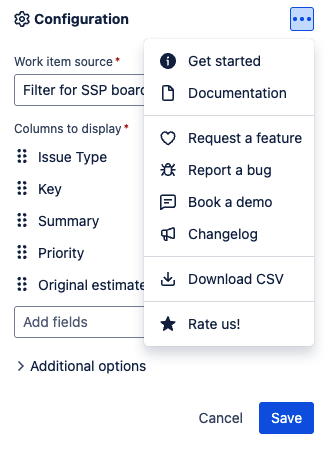
sumUp in All work
Experience the power of sumUp functionality with a live calculation in sumUp in All Work (formerly Issue Navigator) .

sumUp in Scrum Boards
sumUp for Jira Cloud now supports active Scrum sprints, showing the total of your chosen estimation field—like Story Points or Time Estimate. Check out how to use and configure this feature here: sumUp in Scrum boards