Use case
Use the Project Dashboard to get a comprehensive view of project progress, resource allocation and overdue work items. This dashboard combines several sumUp gadgets to provide a clear, real-time status of project health and performance.
Prerequisites
Filters for the project and work items you want to analyze must be created in advance.
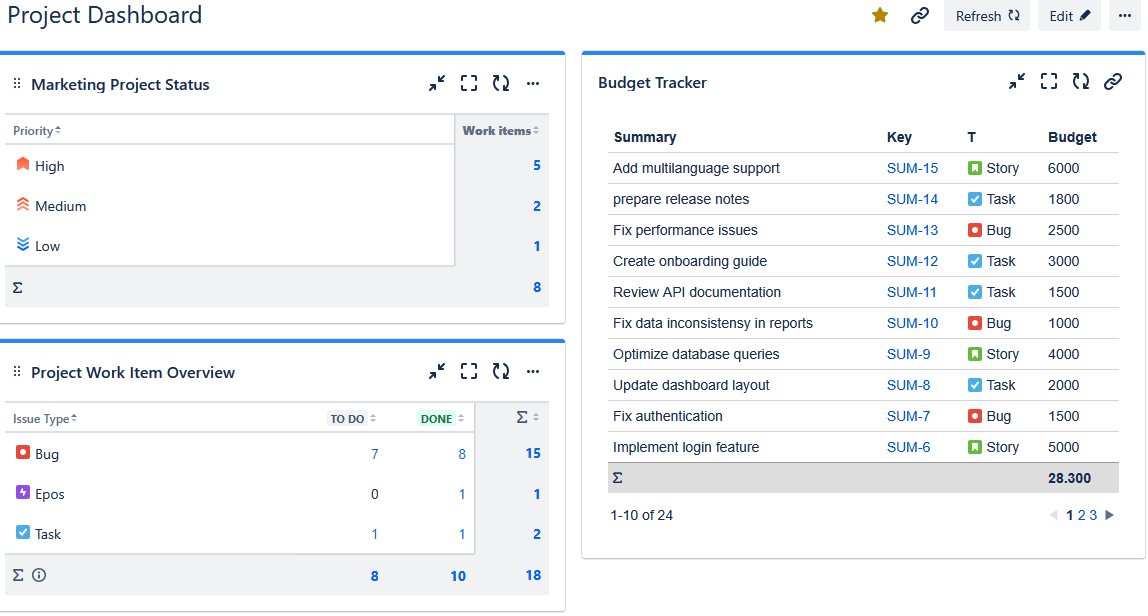
Configuration
-
Go to Dashboard → Create a new Dashboard.
-
Enter a name for the dashboard.
-
Add gadgets by selecting Add Gadget.
-
Use the search bar to find and add the following gadgets one by one:
-
Grouped Filter Results by sumUp for Marketing Project Status .
-
Two Dimensional Filter Statistics by sumUp for Project Work Item Overview .
-
Filter Results by sumUp for Budget tracker .
