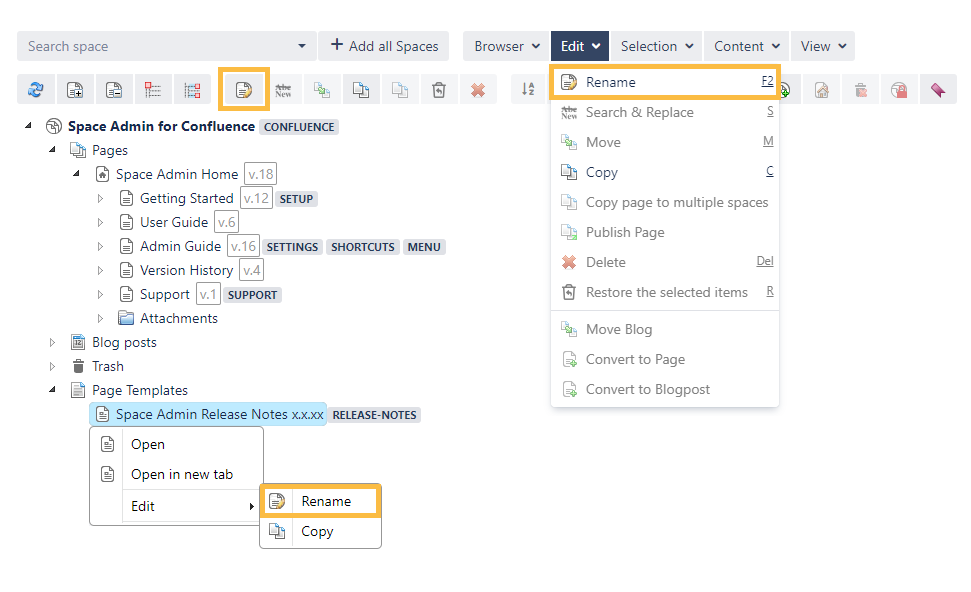Copy templates
Copying templates can be done by choosing one of the following options:
-
Right clicking on the template name and using the context menu
-
Clicking the Copy button
-
Using the "Edit" menu
-
Pressing c.
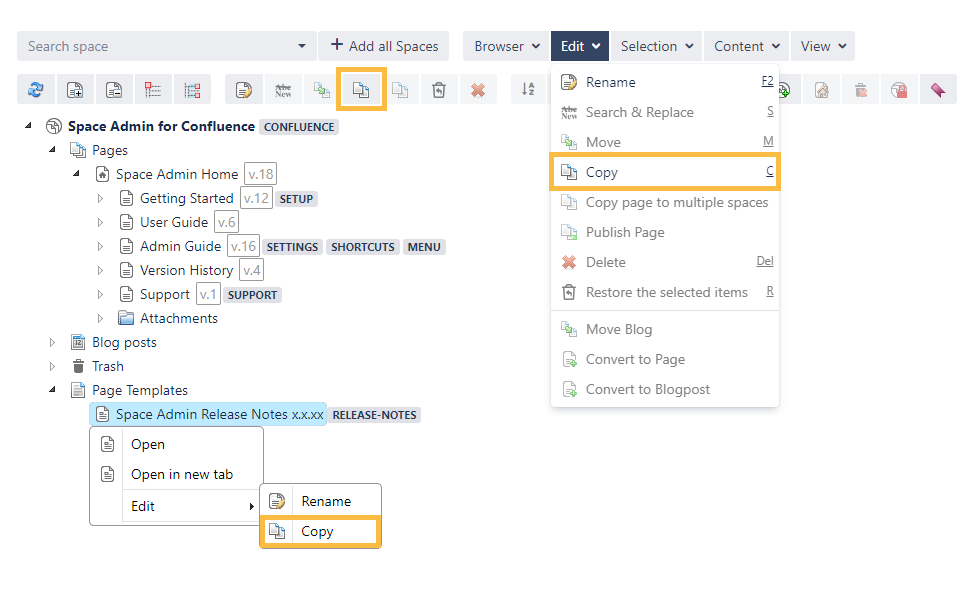
In the popup window the target space and the template name can then be set:
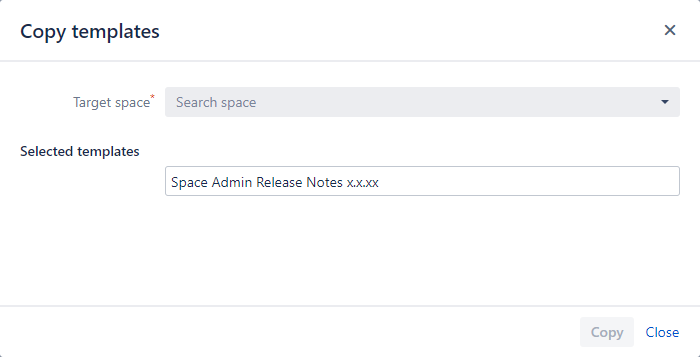
Rename templates
Renaming templates can be done by choosing one of the following options:
-
Right clicking on the template name and using the context menu
-
Clicking the Rename button
-
Using the "Edit" menu
-
Pressing F2.