⬇️ Install the app
Install Last Log for Jira directly from your Jira instance.
You need to be a Jira administrator to install apps!
-
In the upper navigation bar, click on the cog icon and select Manage apps → Find new apps
-
The Atlassian Marketplace page will be displayed, in the search bar type in Last Log for Jira
-
The app will appear on the list, select it, and install it for free
-
After a successful installation you can find and access the Last Log features in the left sidebar under the section LAST LOG.
-
The app is ready to use and you're ready to take your first steps.
🚶♂️ Navigate to Last Log
After a successful installation, the app is ready to use and doesn't need further adjustments.
-
Head over to the administration of your Jira instance. You should be a Jira administrator to access this section.
-
Go to Manage apps in the administration interface. Here you can both use the app and check whether the app is installed.
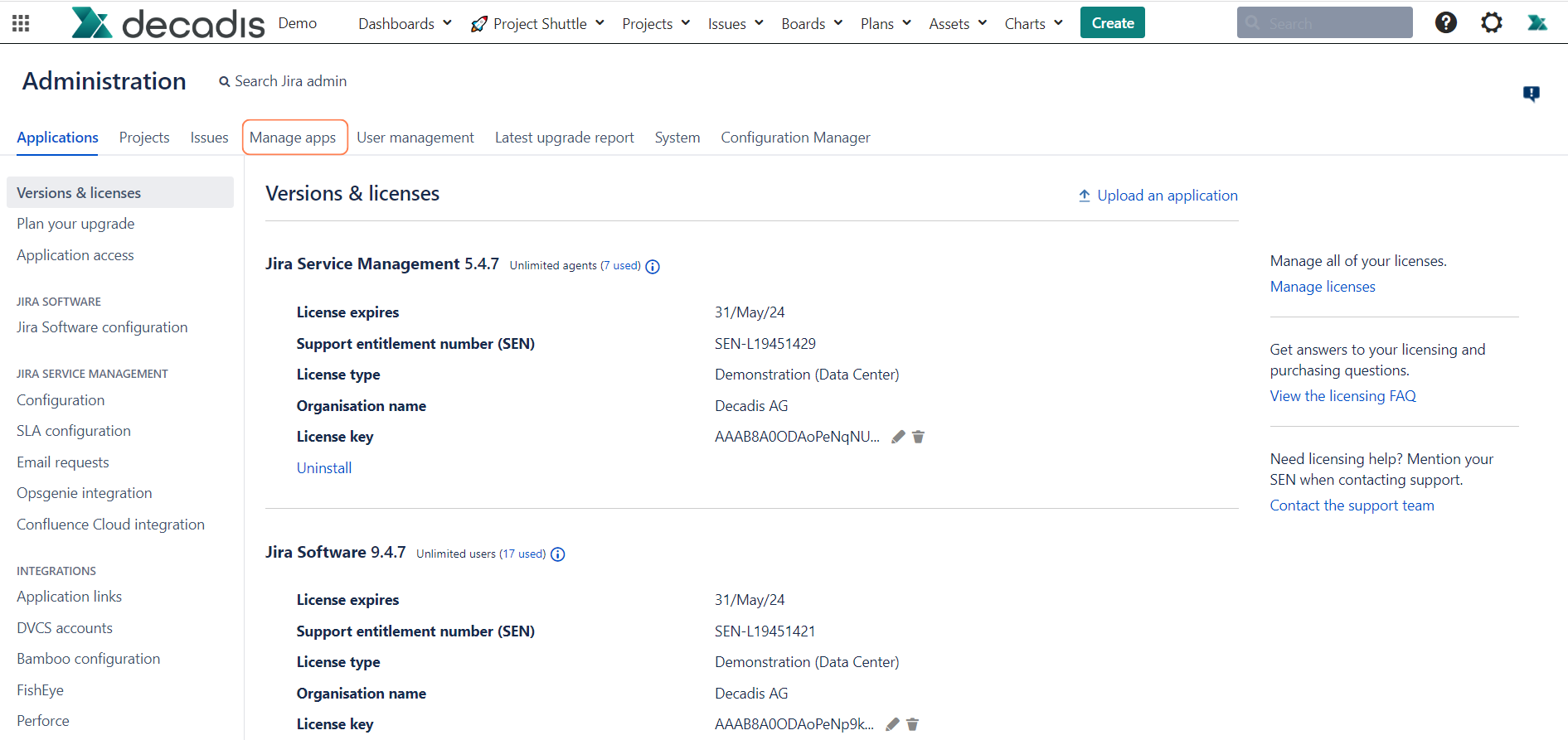
-
Scroll down in the sidebar until you reach the section LAST LOG.
-
Click on View log to access the Last Log interface and start analyzing your logs!
-
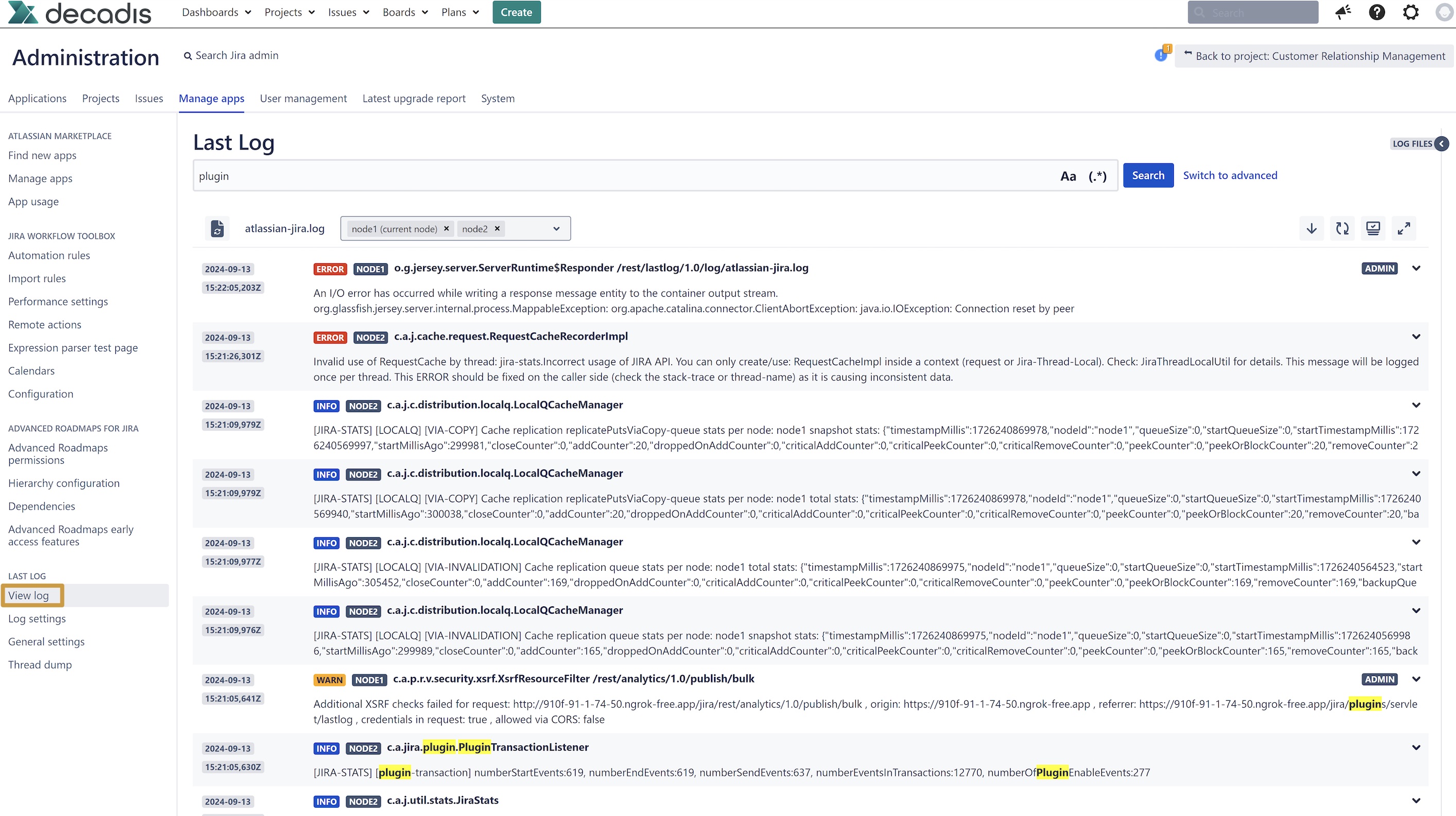
💎 Check out all the features
